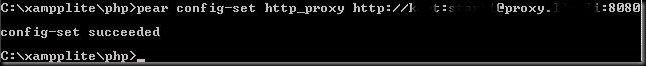1. Configure your Proxy/Firewall settings to PHP PEAR
pear config-set http_proxy http://<user>:<password>@<proxy-adress>:<proxy-port>
Sample PEAR command on Windows XP:
2. Now you can install any PHP PEAR Package with “pear install <package>”
Sample PEAR command on Windows XP to install the SOAP-0.12.0 Extension Package: