Absolutelly great! Go to http://www.mapcrunch.com and teleport from place to place as like in the movie “Jumper” ( http://en.wikipedia.org/wiki/Jumper_%28film%29)

Just click go! or push the “N” key and the journey begins …
Mapcrunch takes you to any random place of the world. Amazing how easy new sights can be explored. It takes you to places on the planet earth where you have never been before … and even you never thougt about going there.
You can customize Mapcrunch’s web page:
– Selecting only specific countries/continents or using all of them
– Selecting “cities only” when you like urban areas
Here in the sample you see a nice agriculture way near Deurningen in Nederland. From here you can walk on with the included Google Maps Street View functionality. Walk forward to explore Nederland’s scenic area. Interesting link below the Google Map card: Find hotels in Hengelo, Netherlands
Go Jumper!
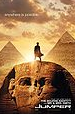
Pingback: [BLOCKED BY STBV] World Spinner