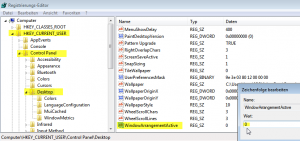Windows 7 Docking Dialog Size (setting off automatic dialog arragement)
On new Microsoft operating systems like Windows 7, docking the dialog size is very annoying.
When moving a Windows 7 browser window, it will turn blue and Win7 tries to set it to full screen size instead of leave it on original window size. So there is no Windows 7 docking on dialog size. When you’d like to have a “normal”, usual behavior like on all Windows operating systems before (Vista, XP), you have to set off the automatic dialog arragement.
The window dialog arrangement can be easy set off, but you have to use the registry editor.
This is what you’ve to do:
- Start the registry editor by typing “regedit” in the command field (Window – Start – command field on the bottom of the screen)
- In the registry editor, click down the tree control this way: Computer
– HKEY_CURRENT_USER – Control Panel – Desktop - then select on the right field on the bottom: WindowArrangementActive (it’s value will probably be set on 1)
- double click on WindowArrangementActive
- An editor field appears, change value 1 to 0
- Press ok
- WindowArrangementActive has now be set to 0, so it has been set off.
- close registry editor
- You need to reboot your Windows PC
Now, after restarting, all open dialog screens can be moved on the screen without an annoying automatic resizing will be performed.