I’m using Jitsi, a SIP open source software as a voip communicator. Jitsi is a great SIP open source software. In my oppinion, better then all other SIP open source software (see wiki: http://en.wikipedia.org/wiki/Comparison_of_VoIP_software).
Starting with the connection wizard, I usually have no problems setting up a connection.
But sometimes on public wlan, it’s not working.
So I have to set this Jitsi settings (Screenshots in German):
SIP Open Source Jitsi Settings: Account 1
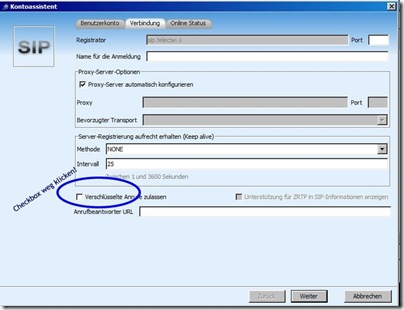
SIP Open Source Jitsi Settings: Account 2
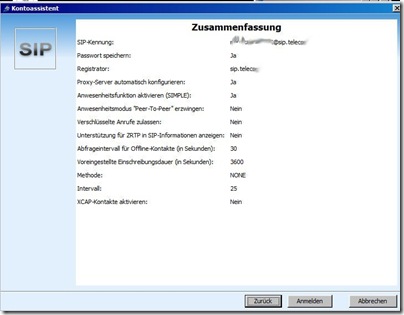
SIP Open Source Jitsi Settings: General Settings
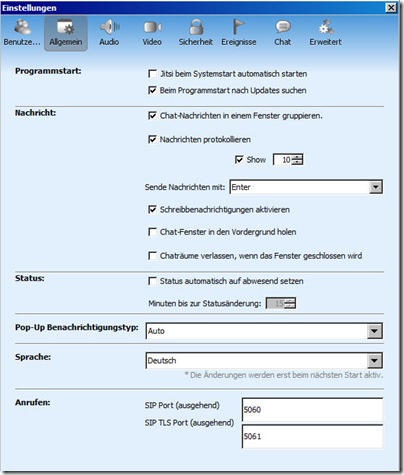
Keyword List: SIP Open Source, SIP Softphone, VOIP, SIP, SIP Client, SIP Communicator, SIP Application, JITSI, SIP Software, Open Source SIP
Parameters in English:
Proxy Server Options
SIP Port outgoing 5060
SIP TLS Port outgoing 5061
Secured Calles accepted: remove checkbox (off)
Parameters in German:
Proxy Server Optionen
SIP Port ausgehend 5060
SIP TLS Port ausgehende 5061
Verschlüsselte Anrufe zulassen: Checkbox entfernen (ausschalten)